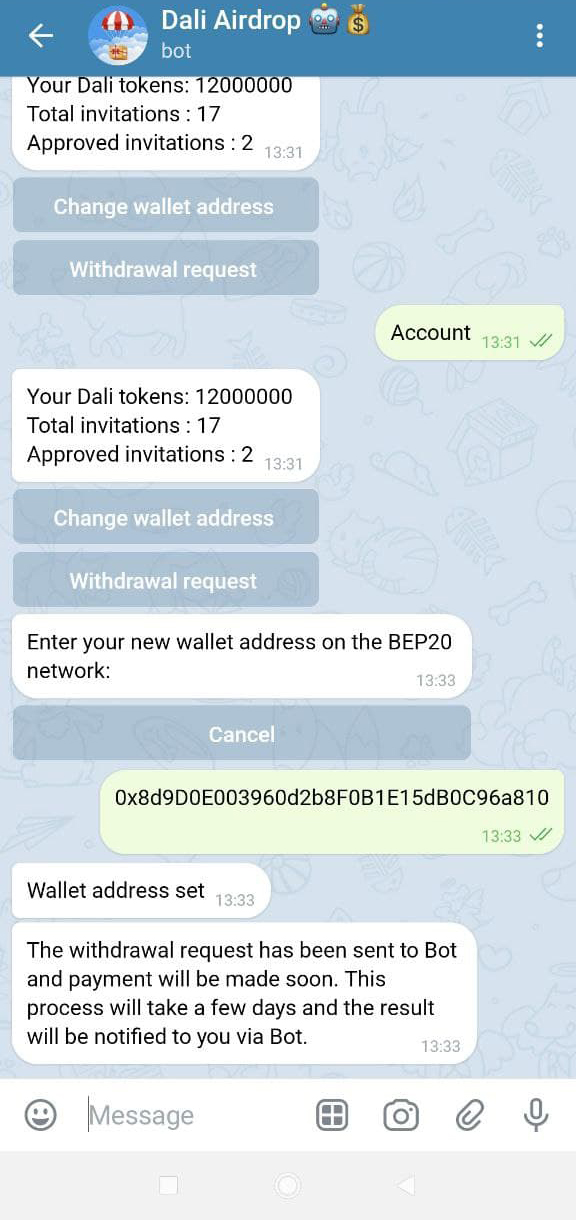In this article, we want to talk about how to transfer Dali tokens to your wallet.
1. You need a wallet app to transfer your Dali tokens to your wallet. Download the Trust application from its official website [Download]
2. Open app and tap on “Create A NEW WALLET”
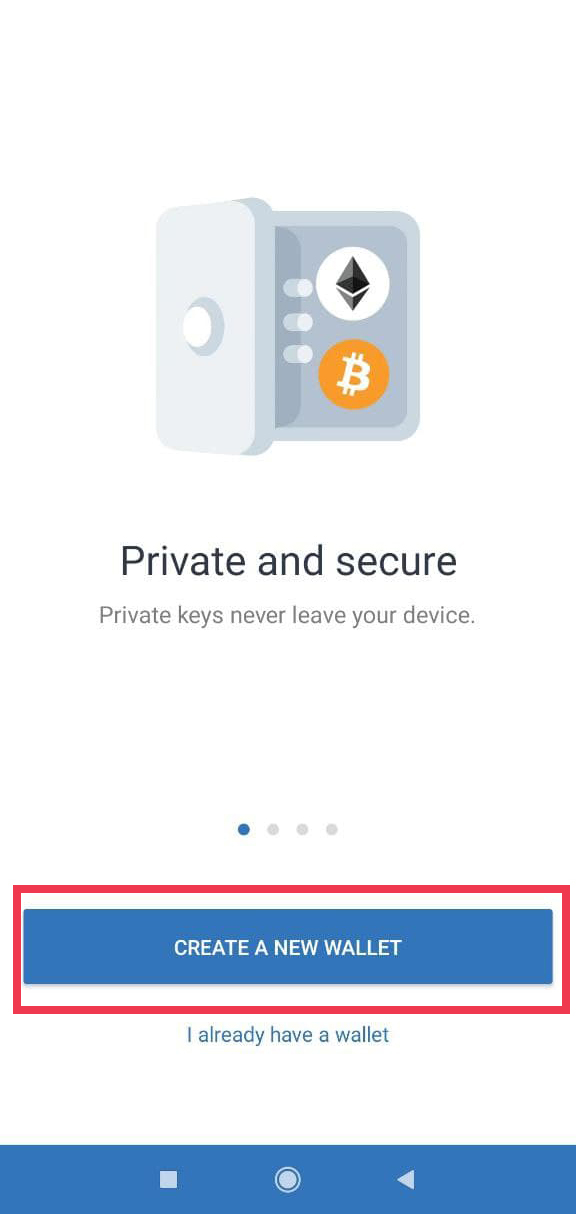
3. Check “I’ve read and…” then tap on “Continue”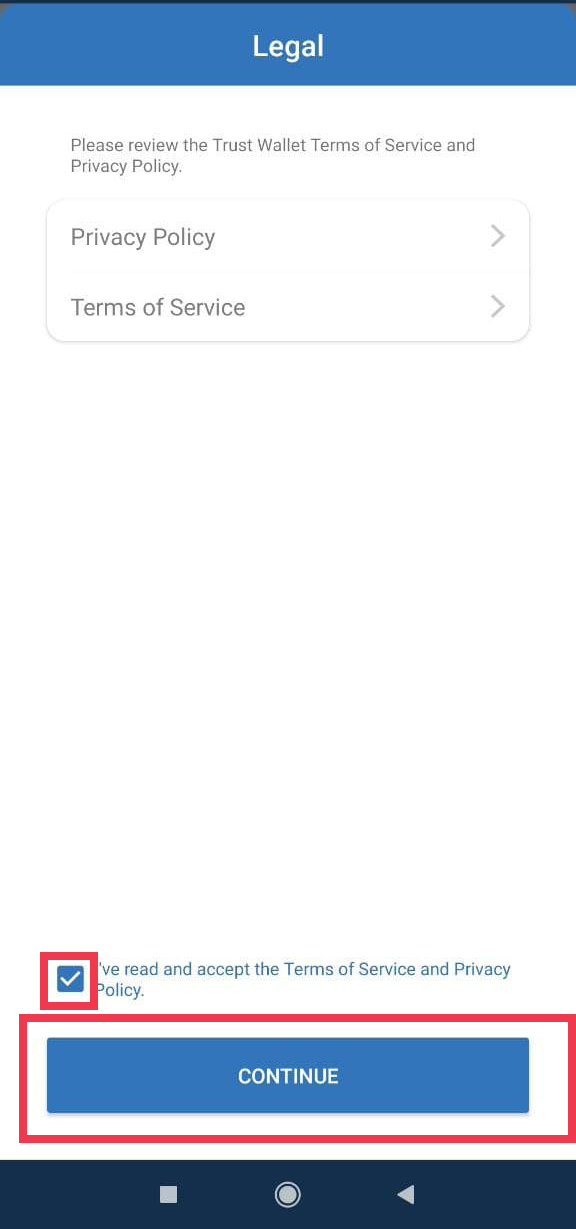
4. Check “I understand…” then tap on “Continue”

5.Copy this recovery phrase and keep it in a safe place then tap on CONTINUE. The only way to get into your Trust Wallet is this recovery phrase. If this sentence is lost, you can not enter your wallet at all. Dali will never ask you recovery phrase. Do not share this recovery phrase with anyone.
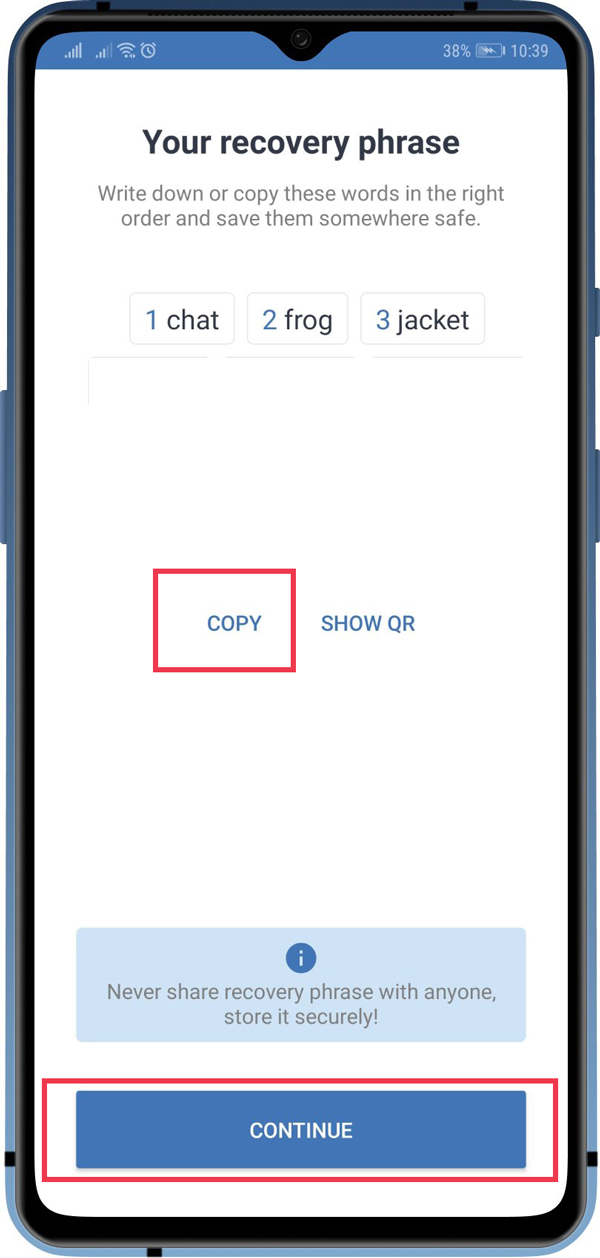
6.Tap the words to put them next to each other in the correct order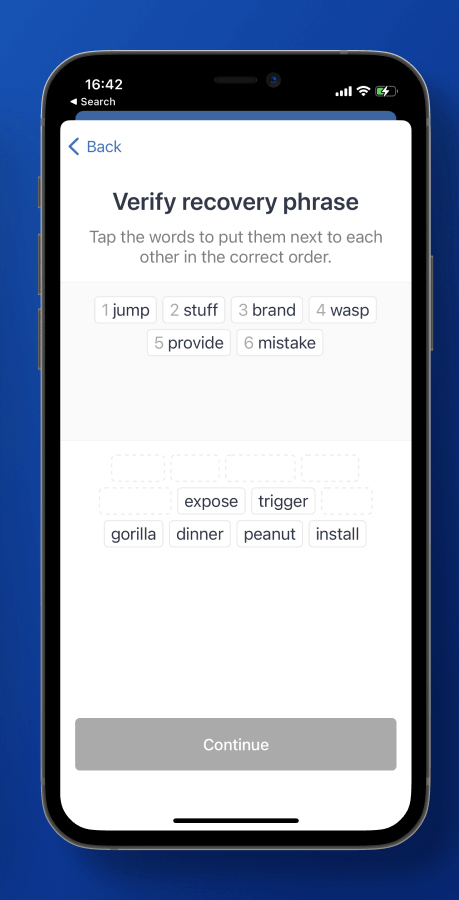
7. Congratulations. Your Trust Wallet account has been created. Tap on Receive
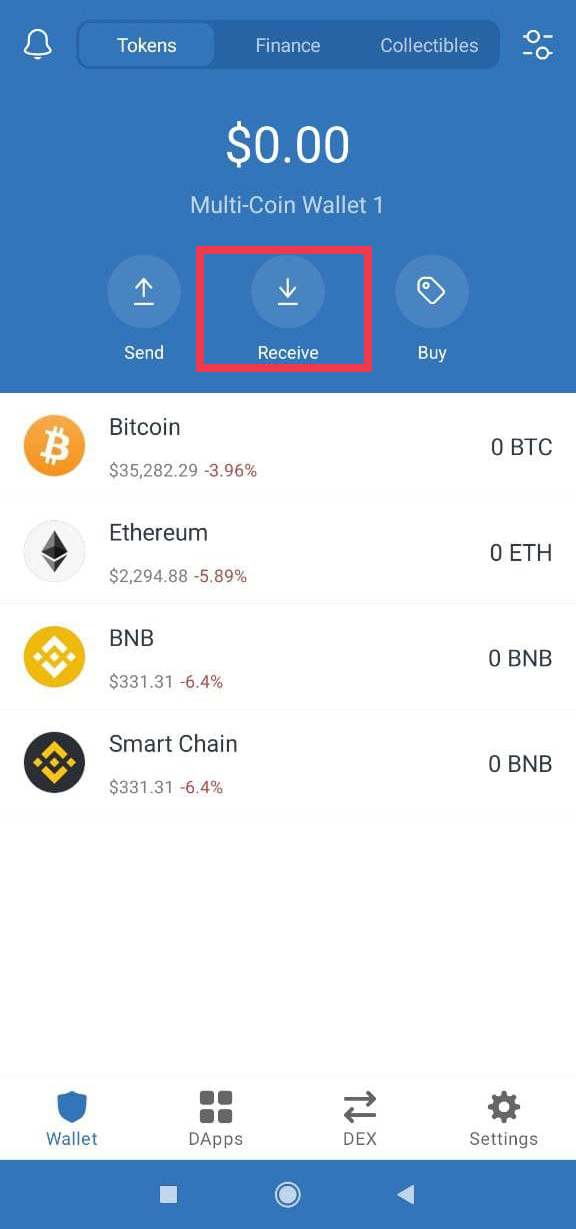
8.In the search box, enter the contact address of the Dali and click on the Dali token
Contract address: 0x5a119762B09Ed0bcB3b16075159AE43A62651383
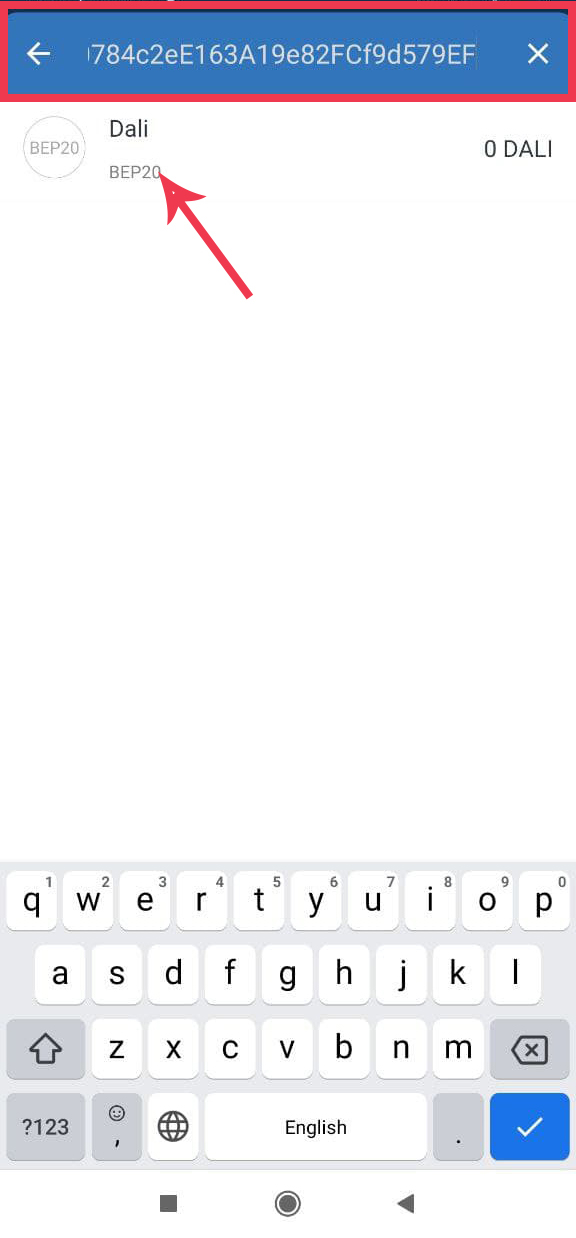
9. Tap on Copy. This is your wallet address only for receiving Dali tokens.
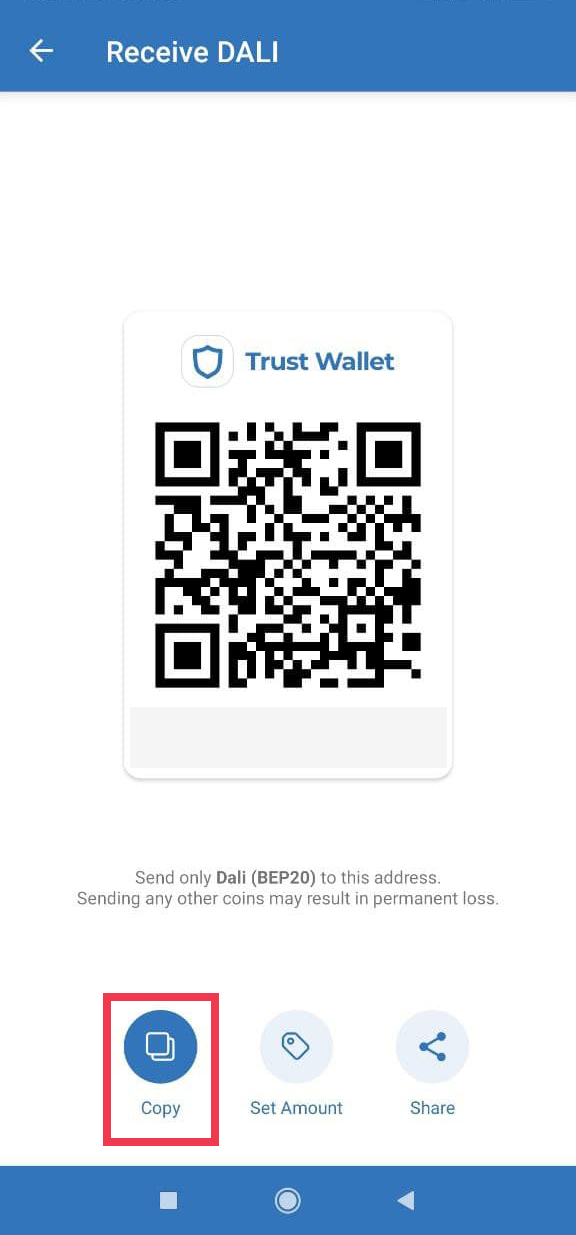
10. Now go to Dali Air Drop Bot to get your airdrop tokens. Tap on Commands icon in Bot
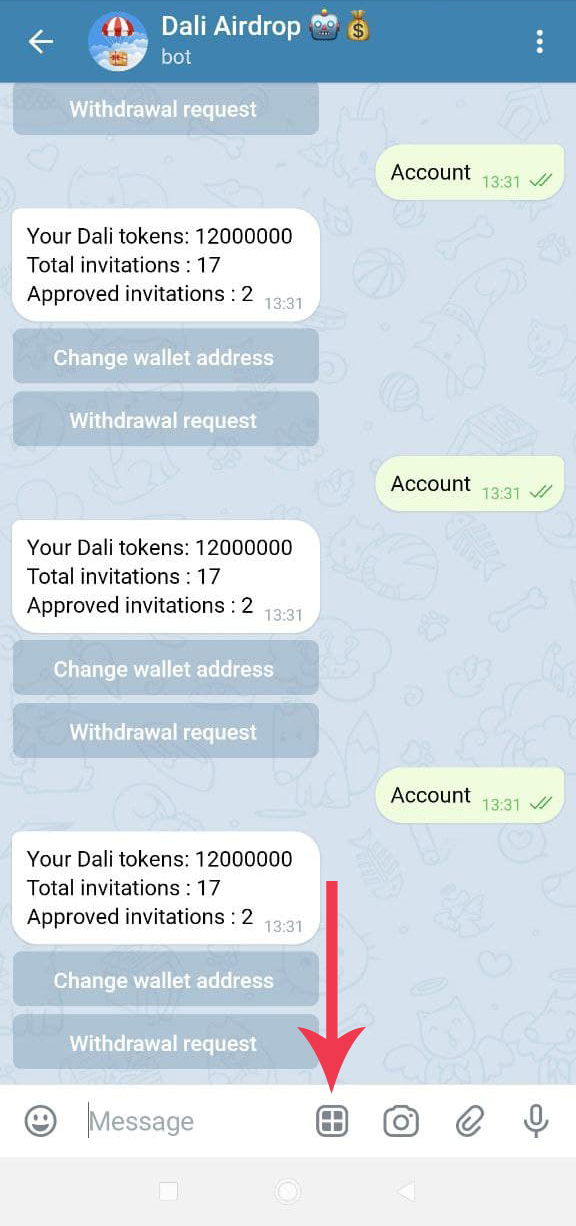
11.Tap on Account button then tap on “Change wallet address”
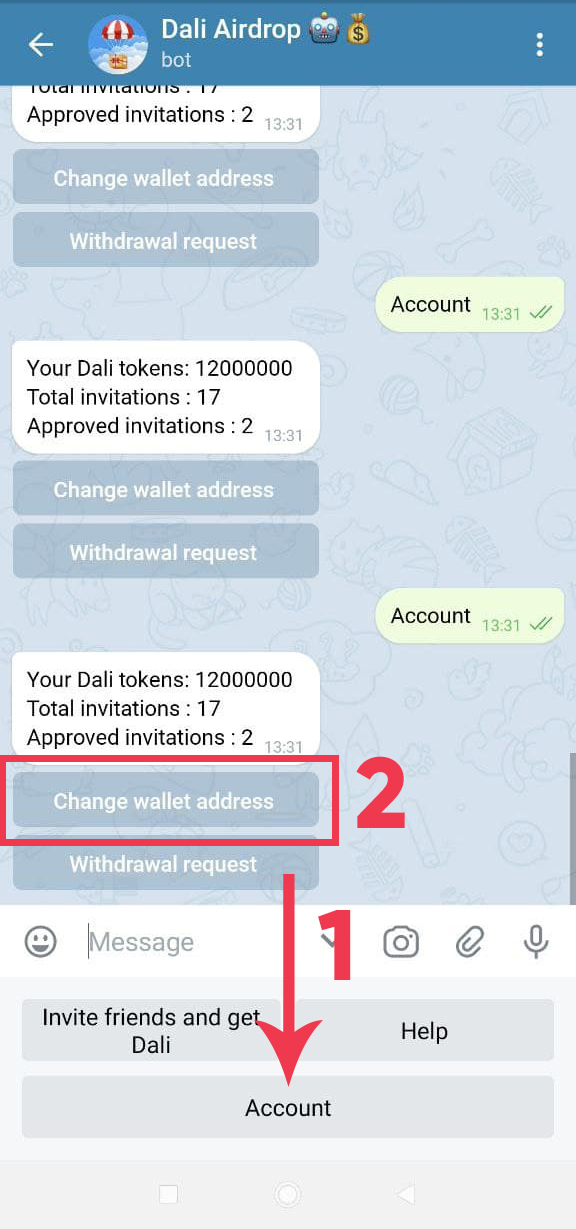
12. Enter the address you copied from Trust Wallet here then Tap on “Withdrawal request”
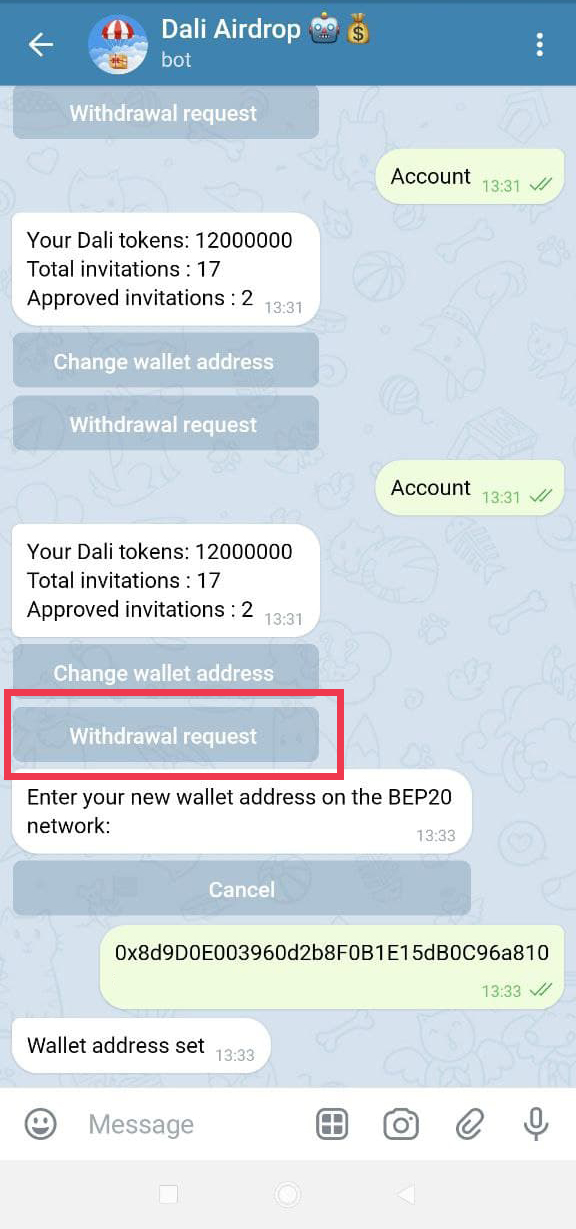
12. withdrawal request is sent to the Bot and you will receive a response soon. All transactions can be viewed at Dali Contact Address . Dali Air-drop opportunity is limited. Make the most of this opportunity and fill your bag with Dali Maybe this will change your future!